The holiday season is upon us, and Christmas is just around the corner. As families and friends make their way to their loved ones, cabins, and other seasonal destinations, the roads are becoming increasingly congested. Whether you opt for public transportation, carpooling, or driving yourself, it is crucial to prioritize safety.
Interactive map on browser
Our map is a user-friendly, interactive tool which provides close to real-time data on road conditions and road maintenance operations. With help of our our map, you can plan your route to Lapland efficiently, avoiding any possible disruptions, and ensuring a smooth and safe journey. The map has been designed to show road maintenance operations from the Centres for Economic Development, Transport and the Environment (ELY Centres) of Lapland and North-Ostrobothnia.
Main features
- The map features operations on roads and roads for light traffic (bicycles, pedestrians)
- Images from road cameras in close to real-time
- Different colors for different operations
- Selectable timeframes between 1, 2, 4, 12 and 24 hours for both road types
How can I access the map?
Go to https://office.autori.fi/public/alueurakat and choose a desired timeframe from 'Toimenpiteet'. Below the dropdown menu, there are several different explanations for operations which have been done in the selected time frame on either road or roads used by light traffic (bicycles, pedestrians etc).
How can I see the images of roads?
Zoom in close enough to a location where a blue circle with a number (of the amount of cameras) is available and click on the thumbnail image to open the road camera view full screen.
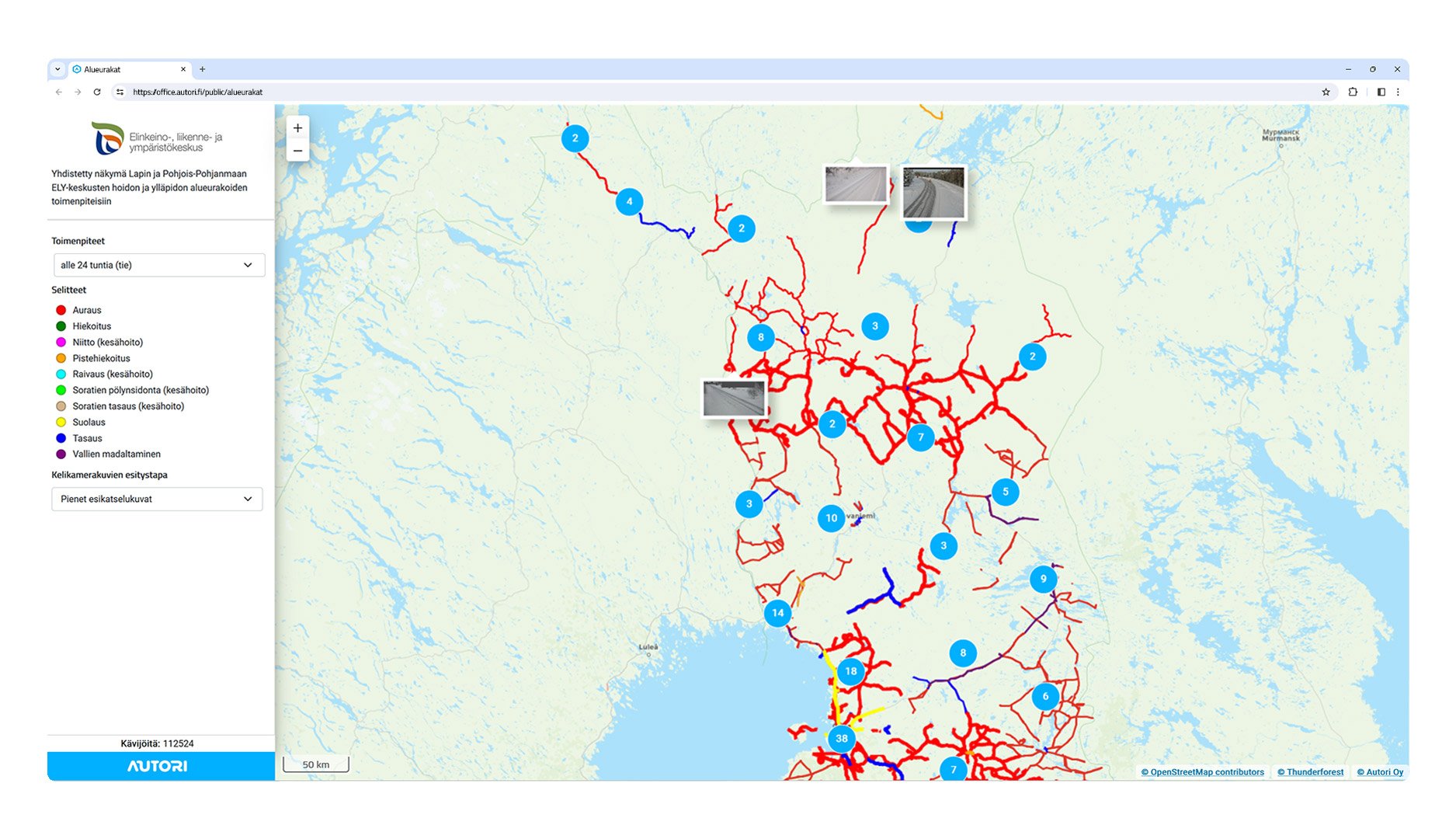
Interactive map on mobile phone
The map is available at https://office.autori.fi/public/alueurakatso it also works on mobile phones. You can quickly check the latest road maintenance operations and stay on track of the current road conditions. If the snow has been plowed in the last couple of hours and there has been no snowfall, the road should likely be in a decent conditions. You can also check the camera views if there are availabe in the desired location.
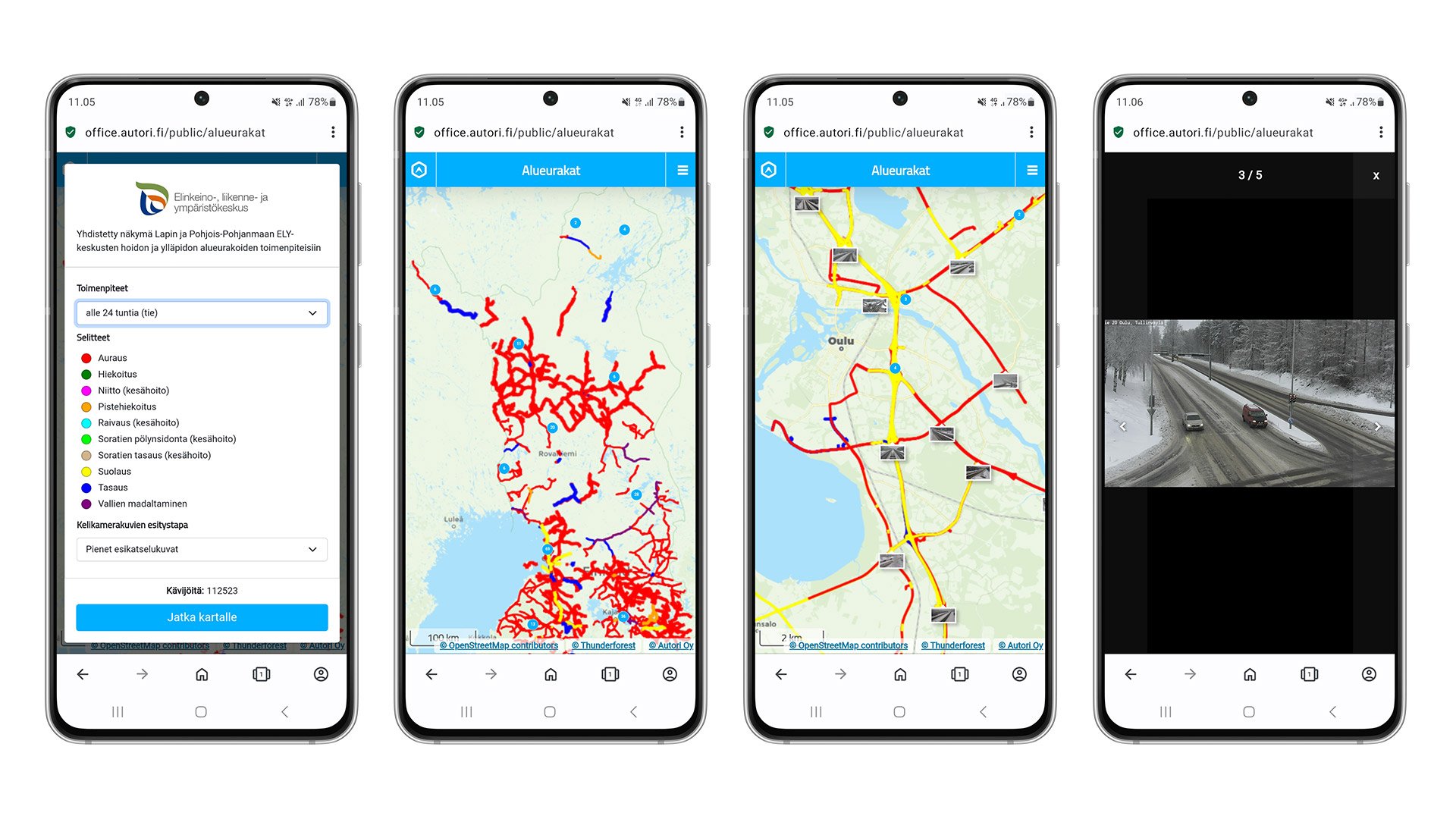
How to add a the website to your mobile device's home screen?
iOS (Safari)
- Tap on the share-button on the bottom of the browser
- Select 'Add to home screen'
- Choose a name for the shortcut and click add and it will be added to your home screen
Android (most browsers)
- With the website open, tap on the menu icon (3 dots)
- Tap on "Add to home screen"
- Choose a name for the shortcut and click add and it will be added to your home screen
Safe travels
Stay up-to-dated on the road conditions and operations with our interactive, easy-to-use map and enjoy the holiday season. Make your trip to Lapland a memorable experience with Autori. Safe travels!
Feel free to contact us on any occasion at contact us-page.
Link to map: https://office.autori.fi/public/alueurakat.
Follow us also on social media
Dec 21, 2023 11:19:29 AM